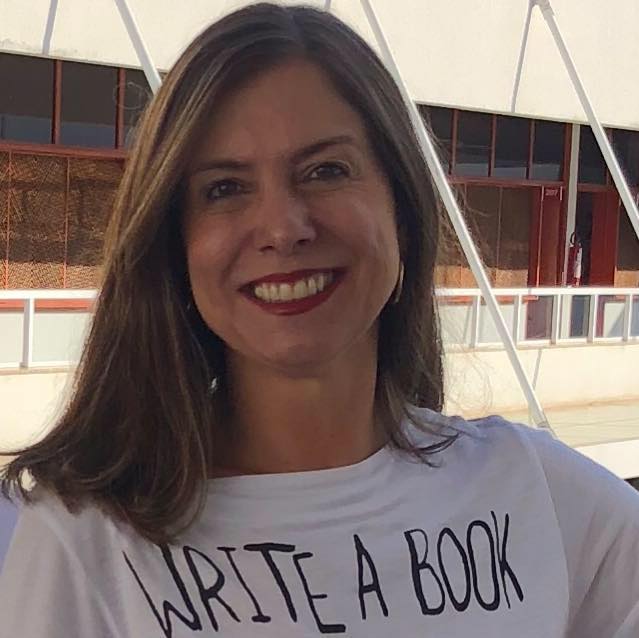COVID-19 Lockdown: tips for bilingual educators
Greetings, everyone! I truly hope you are all safe and sound at home with your loved ones!
I also hope this post comes to you at the right moment: all of us are working from home and trying to do our best to keep learning happening and young minds active! All of us are quite exhausted from the long hours in front of a screen and the need to use resources that we were not really familiar with and adapt face-to-face lesson plans to the online environment. Yes, we’re all in the same boat regardless of what position you have at the school where you work. Good thing we have each other!
So, back to the reason for this post!
After some weeks gathering information on what teachers need to adjust to this historical moment, experimenting first hand lots and lots of unpredictable issues to solve while preparing lessons, teaching, assessing or giving feedback, and trying to make use of my expertise as a distance education teacher and professor, I came up with a list of tips on how to use technology without losing track of my teaching objectives – in Bilingual Education or otherwise -, and I would like to share it with you all. Here it is:
TIP #1: Understand what you need
The first tip is that you need to understand what is necessary for you to teach what was thought to be a face-to-face lesson in an online environment.
Why is that?
First because this is a moment – school will probably not be out forever. Second because you are not to transform school into homeschooling just by adapting materials and using web conference. The change is in how you deliver your lesson, but your content is still the same.
What do you need?
Check if your school is using a Learning Management System (LMS) and what it offers to you. The LMS is like your classroom but on the Internet: it is a safe environment that only students can log in; it is where you can communicate with them via messages that are all kept in a single place; it is where you can post content, share slides, videos and links, receive tasks, assign homework etc. Essentially, it is where you can have all your students together and where they are to find everything they need for their lessons with you.
Having and using an LMS avoids sending individual emails for every lesson and helps having clear focus on attendance, achievement, and feedback, as everything is registered on the LMS. Here are some examples of LMSes: Moodle, BlackBoard, Edmodo, and Google Classroom.
If there is a need for synchronous (“live”) lessons, you need to have an appropriate app or site for that. There are many options available, such as Zoom, Google Hangout, Microsoft Teams, and Skype. What you have to check before using them is how many participants you can have in a single session, if there is limitation of time per session, if you can share slides and/or the screen, and if it is possible to record the session and share it with those who haven’t participated in it later on. From experience, I’d also suggest that you make sure that the link for your session is not available to participants who are not your students and/or who are not from your school just to make sure that everyone’s privacy and security are preserved.
If you need to record a lesson and post it on an LMS or on a YouTube channel later on, the tip is to find a tool that is both easy to use and easy to get the recording from. In a nutshell, look for apps that allow you to record camera, screen and voice, and that allow you to easily edit your video and download it as an MP4 file, for example. That way you can choose whether it is a good idea to record the lesson with the camera on or off, and you don’t waste too much time trying to convert the file to make it available for your students. Another way to do that is to create a web conference using the same tool you use for the synchronous (“live”) lesson and record your session even though there is no one in attendance. You’d make use of a single tool and have the job done.
TIP #2: Remember who your students are
I guess this tip is one that helps us understand why what we are living now is not distance learning (“EaD”), but remote learning.
In distance learning, courses and materials are prepared and videos are recorded before one gets to know the students. We have little to no idea who they will be when we produce materials for distance learning! Also, courses are to be used over and over again no matter who the audience is. That is NOT what we are doing during the lockdown.
We should have the idea that we are working from home – for now – and that what students are having is remote learning. So, yes, our lessons and lesson plans are unique and take into account WHO we are teaching despite the screen, despite the distance. That is definitely very specific of remote learning, and that is definitely why we are all so exhausted from working non-stop. The tip then is to keep things simple as students may have to be much more autonomous than ever. Just imagine… if you had to repeat instructions two, three times in face-to-face lessons, the same will happen now – your students are the same, it is just the means of interaction that is different. So, keep it simple, keep it concise.
Also, you may need to see time management and pacing through new eyes. It is a fact that students learn better because of interaction, but interaction is a bit different now. Therefore, a tip is to ponder how much students can actually do in this new scenario: at home, with little to no interaction with their peers and teacher, with some help from parents and family, who are also trying to cope with their new working conditions. That put, consider how much you are asking students to do for each lesson and how long they would take to do it were they in a face-to-face classroom. Then, add some more minutes to it, and you may have your new timing for activities.
TIP #3: Don’t become a brand new teacher
Your students need to recognize what you are asking them to do at home as something that would be asked of them if they were in the school. So if you have never been that super techie-geekie teacher with lots of games, links, online collaborations and such, tone it down, take it easy. You need time to adjust and see what you can effectively use, and so do your students.
Thus, keep it simple to get results. Write or record clear instructions explaining what students are to do, what they need to have to do it, how they send answers or doubts to you, how you are to interact with each other. Be simple. Be concise with instructions as they may be consulted by whoever is helping students study at home.
Also, again from experience, make sure to include information regarding constraints you may have concerning synchronous (“live”) interactions, such as planned powercuts or Internet breakdowns, and online materials, such as platform updates on weekends.
Most of all, be the teacher your students love, admire and miss seeing every day. They love seeing you online and/or reading your messages. Don’t let the pressure of becoming a YouTuber take over!
TIP #4: When using technology, make smart choices
It seems obvious, but we tend to either use only tech tools we know or look for new websites, apps and portals we have never heard of. The suggestion here is to use, in the beginning, what you know; then, as time goes by, use what people you know – your peers – have tried and suggest that you should try. This is a smart choice because you are not really going to have time left to prepare your lessons, teach them AND look for new tools. Publishers are helping us a lot opening their online content and organizing in quick-to-read emails everything they have available, from coursebooks to online games and resources. This is also a smart choice for you once they are tested materials that are ready to be used. Your job is to see when and where they fit in your online lesson.
TIP #5: Unless told to do so, don’t get stuck in just revising content
First week in lockdown has finished for most of us, second week has started… we all know that everything is quite uncertain – we may go back to school soon, but we may also stay home longer. Thus, you need to try and keep up with the syllabus as there are indications that this period of remote learning can be considered as regular classes without the need for make-up lessons later on.
The tip then is to revise your syllabus, plan, and adequate it to this new context. Keep teaching. Of course there are actions that may not be possible to be carried out online as they were initially thought, but pretty much everything can be adapted with the right tool or resource. Here are some ideas:
- For classroom debates: create a script explaining what students need to read to prepare for the debate. Then, you can open a discussion forum on the LMS you use, create a collaborative document using Online Word or Google Documents, open a discussion board at a website like Mootish (www.mootish.com), an online debate platform.
- For feedback on assignments: send individual feedback via LMS, write general feedback to be shared via email or a post on the LMS, record a podcast with general feedback, and upload it to the school portal.
- For evaluation and assessment: create online quizzes and questionnaires using gamified apps, like Kahoot, or Google Forms or Microsoft Forms. Have clear rubrics for grading.
- For content sharing and teacher-centered explanations: create posts or special areas where students are going to find the theoretical explanations, write scripts, list activities, record what students need to do.
- For doubts and guidance: if you are using an LMS, create a post asking students if they have doubts. All questions are going to be seen as a single thread and your answers will be available to everyone.
- For work presentation: organize meetings or receive photos or short videos of students presenting their work. Make them available to the whole group so that everyone can see their classmate’s works and can comment on them.
- For group work and speaking practice: if the web conference tool you use has the option of separating students in groups, organize them like that for speaking practice; if this option is not available, create a number of extra meetings for them to work in groups.
- For recess and fun: if you are using a web conference tool, organize a meeting for students to have recess together. They miss their classmates!
TIP #6: Don’t forget to make your lesson accessible
Once more, you know your students, so you know what kind of accessibility they need. Choose to use technology that helps you cope with making lessons accessible. There are apps for subtitling videos, for reading aloud (“text to speech” and “speech to text”) etc. This is an important tip – and a very, very personal one for me. We always run the risk of overusing written or spoken instructions when teaching online. Find a balance that fits your students’ needs.
TIP #7: Integrate skills in your lesson
This is a special tip for those working with language arts, additional language, and/or Bilingual Education: choose tech tools that allow the integration of skills (reading, listening, speaking, writing), interaction, and mediation. It is important to adapt to our new context, but by the same token we need to make sure challenge and language use are also there.
Besides the synchronous (“live”) lessons, include opportunities and suggestions for students to actively produce in the language they are learning and just not listen to you online. There are a number of apps and sites that allow voice recording, such as Padlet (www.padlet.com). They can also send audio files to you via LMS. What you need is to organize instructions well enough so that they know what to do and how to do it.
TIP #8: Reserve some time for YOUR mental health
As simple as that: take care of yourself, take care of your body, and take care of your mind.
Talk to people, do something fun at home, meditate, be thankful for what you have, be present. When you are ready, do the same with your students online. We are all in this together.
Stay home, stay safe!